Getting Started
Let's discover PettiCloud in less than 2 minutes.
I. Signing up
Sign up by visiting the dashboard at https://dashboard.petti.in
II. Adding your first server
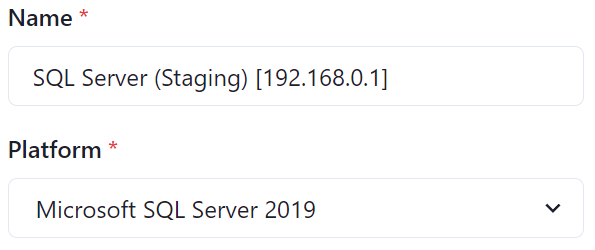
-
Click on the Add Server button in the top right corner of the Servers card.
-
Fill in the name. It will be used for identifying the server in the dashboard.
-
Select the Platform you wish to backup and hit the Add button.
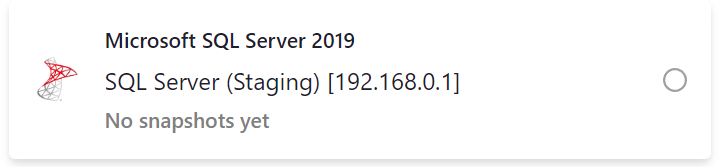
III. Setting up the agent
After the server is added, you have to set up the agent on the server. Follow the agent installation guide to set up the agent. Once the agent is installed, it will automatically start running in the background. You can now create jobs from the dashboard.
If you require help for specific platforms, refer to the platform specific guides.