Exporting Backups (Downloading Snapshots)
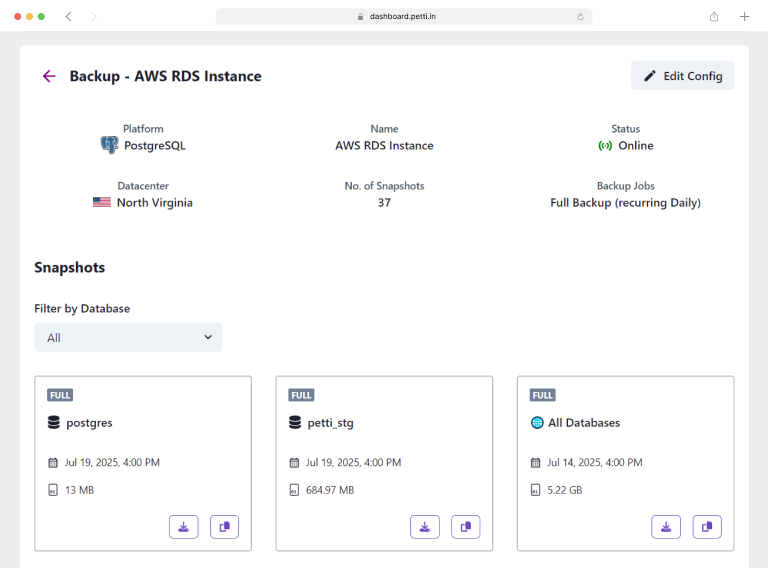
Dashboard
I. Login
Login to your dashboard at dashboard.petti.in.
II. Select Server
Select the server from which you want to download the snapshot.
III. Download Snapshot
By Browser
By browser, you can download the snapshot directly from the dashboard. Click on the Download icon in the bottom right of the desired snapshot to start the download.
By Browser (External)
You can also download the snapshot on another device or browser. Hit the Copy icon to copy the download link of the snapshot. This link will be valid for 24 hours. You can paste the link in any browser to download the snapshot.
Make sure to share the link securely, as anyone with the link can download the snapshot.
By CLI (Linux)
You can also download the snapshot using the CLI. Hit the Copy icon to copy the download link of the snapshot and
use the wget or curl command.
wget <download-link>
# or
curl -O <download-link>
By CLI (Windows)
You can also download the snapshot using the Powershell. Hit the Copy icon to copy the download link of the snapshot
and
use the Invoke-WebRequest command.
Invoke-WebRequest -Uri "<download-link>" -OutFile "<filename>"